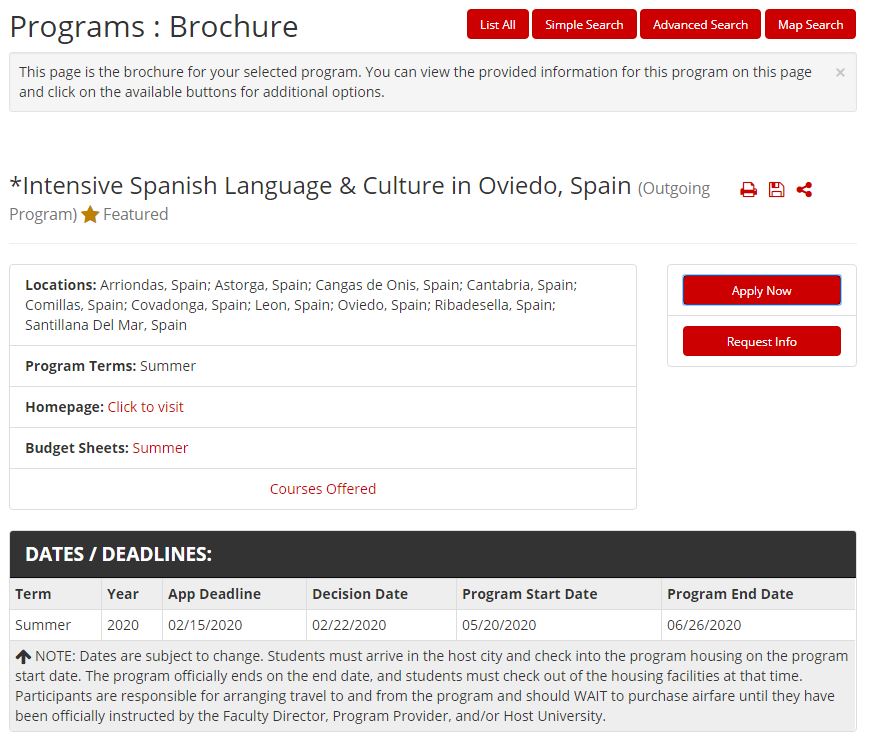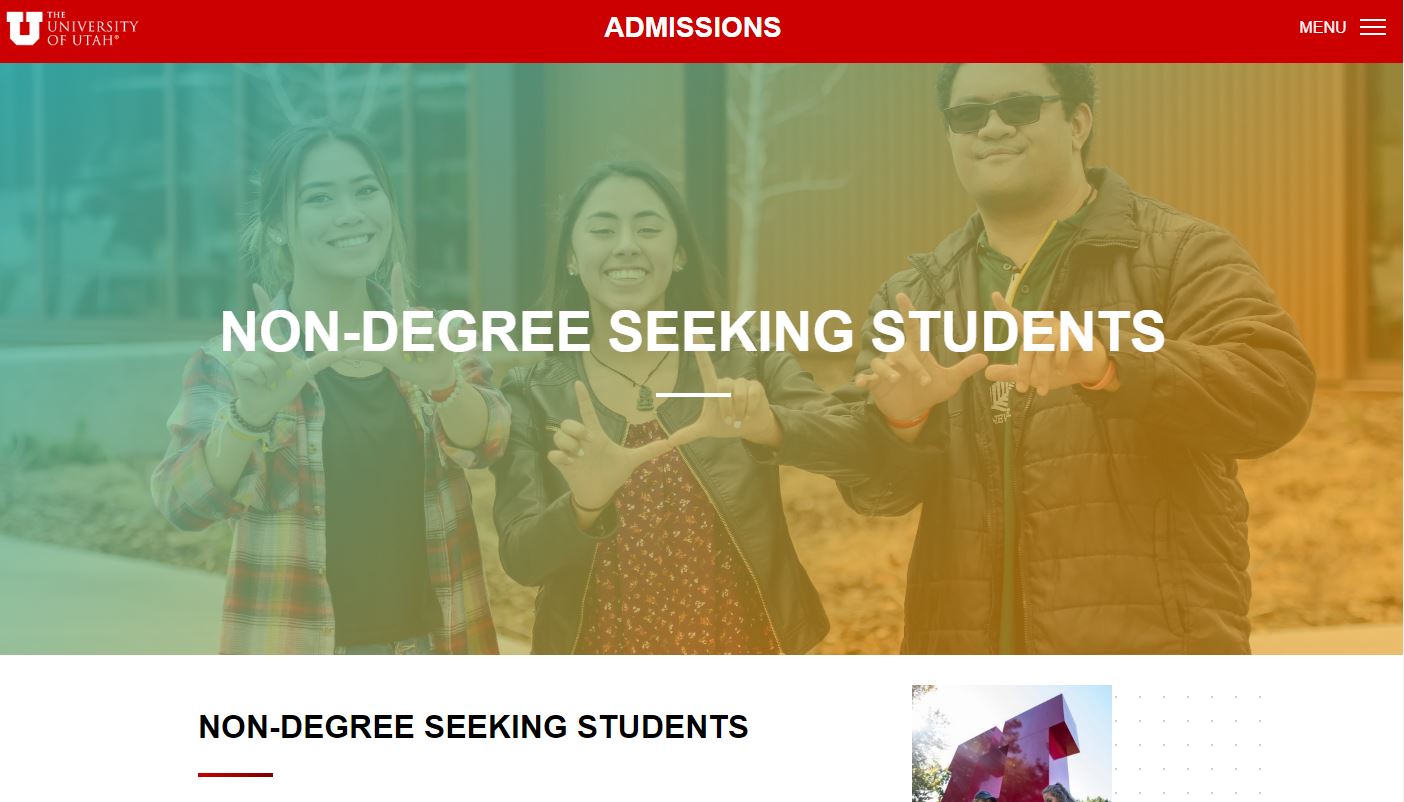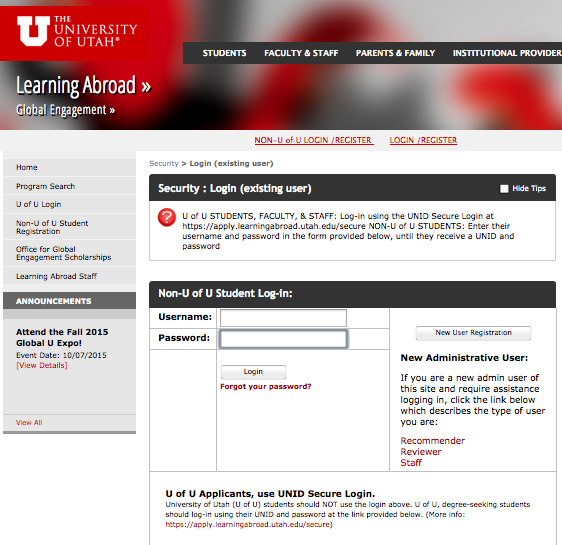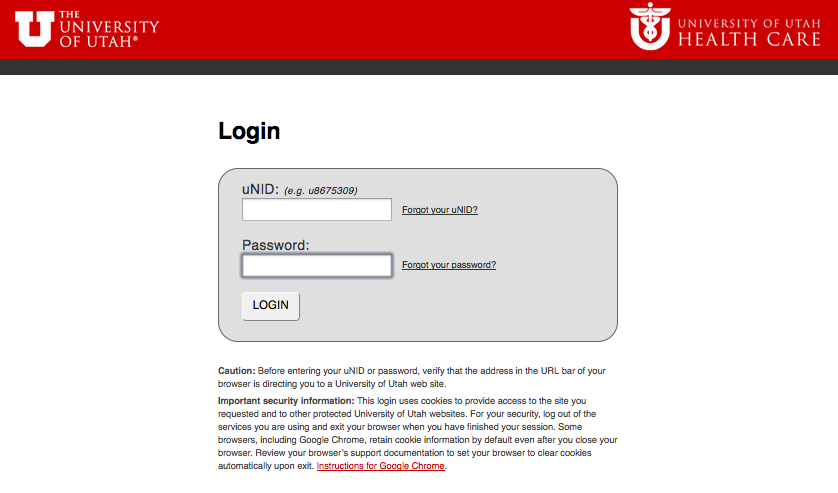Information for Non-U of U Students
Welcome to the U!
The University of Utah welcomes non-U of U students to apply for certain Faculty-Led programs. We are excited to include you in our global community! Please click the link below to see Learning Abroad programs open to Non-U of U students.
learning abroad programs open to non-u of u Students
Learning Abroad 101 and Advising Support
Learning Abroad 101 is an application requirement and a great way to get started, as non-U of U students can complete this step at any time (even before completing the Non-Degree Seeking student application). Online options are available if you are unable to attend an in-person session.
If you have questions or concerns, Learning Abroad staff are happy to help either in-person, on the phone, or virtually to assist you throughout the process. To make an appointment, please call +1.801.581.5849 or email learningabroad@utah.edu.
Application Deadlines
University of Utah Learning Abroad Faculty-Led Program Deadlines:
- Fall Break Program: June 1st
- Summer Program: February 15th
- Spring Break Program: November 1st
Application Steps
Non-U of U students need to complete four main steps (outlined below) to apply for a Learning Abroad program at the University of Utah. Even if you already have an active/inactive UID and/or attended the University of Utah in the past, you will still need to complete this process if you are not currently a degree-seeking student. Please contact us with any questions regarding your status.
STEP 1: Open application, complete pre-decision steps, receive conditional acceptance
- Complete Learning Abroad 101
- Create an external account in our system by going to our Login Page, clicking 'Create Account' and registering
- Search for programs open to Non-U of U Students
- Open application, complete all application pre-decision steps and make the $500 initial payment. Valid through Summer 2024 programs.
- Read the University of Utah Learning Abroad Handbook
- Meet with your home university to discuss their Learning Abroad and transfer credit policies
- Research finances and funding opportunities at your home institution
- Check your email for notification of your conditional acceptance into the Learning Abroad Program. If you are NOT accepted by the University of Utah, you will receive a refund of your $500 initial payment. Valid through Summer 2024 programs. Beginning with Fall 2024 programs there will be a $50 non-refundable Application Fee.
STEP 2: apply as university of utah non-degree seeking student
- All students participating on University of Utah Learning Abroad Programs must be able to earn University of Utah credit. For this reason, you must be admitted as a Non-Degree Seeking Student in order to participate on a Program. In order to meet the Learning Abroad Program application deadline, you will complete the Program Application and receive conditional acceptance before you apply to the University of Utah.
- Start your Non-Degree Seeking Application
- Indicate that you are a Learning Abroad Student in the notes section!
- Pay the Non-Degree Seeking Student Application Fee
- Receive a University of Utah Acceptance Letter (including UID) by postal mail and/or email
- Undergraduate non-degree seeking students are only admitted to one term and must re-apply if they wish to continue taking courses as a non-degree seeking student.
STEP 3: activate your university of utah accounts and notify learning abroad of acceptance
- Activate your University of Utah Campus Information Services (CIS) account
- Configure your UMail account and set up a forwarding email
- Log back into your Learning Abroad Application through the Non-U of U Student Registration
- Complete the Questionnaire: Non-U of U Student Login COMPLETE AFTER ACCEPTANCE TO THE U OF U to provide your UID
- Complete the Questionnaire: Non-U of U Student Login COMPLETE AFTER ACCEPTANCE TO THE U OF U to provide your UID
- WAIT to receive an email from Learning Abroad notifying you that your account has been converted to a U of U Student Account
STEP 4: Log in to your learning abroad program application and complete REMAINING post-decision steps
- Login to your Learning Abroad Program Application using the U of U Login (UID and
Password)
- **NOTE** YOUR NON-U OF U STUDENT REGISTRATION WILL NO LONGER WORK
- Check your new UMail account frequently for updates and program status changes
- UMAIL WILL BE THE ONLY WAY THE U OF U AND LEARNING ABROAD WILL COMMUNICATE WITH YOU GOING FORWARD
Finances
Scholarships and Financial Aid
University of Utah and Office for Global Engagement Scholarships and Financial Aid are NOT available to non-U of U students. Please consult your home university's resources regarding scholarships and financial aid. You may also consider researching national and international scholarship opportunities available for Learning Abroad programs.
Costs
Non-U of U students pay the same program fee as U of U students. Non-resident and out of state tuition rates do not apply. Regardless, there are some additional fees for participation including the admissions Non-Degree Seeking Application fee and the cost of requesting an official transcript from your home university. Please refer to the Budget Sheet on your program's brochure page for more detailed information on billable and non-billable costs.
Making Payments
A billing statement will be emailed to your Umail account 4-6 weeks before departure. You will need to pay your program cost using CIS. Before departure, you will receive payment information from our office. Please note the balance amount and deadline. To make a payment online, follow the instructions below:
- Login to CIS.
- There will be a section called Finance. Click on Tuition Bill/Pay Tuition.
- Remember that your total remaining balance may not be posted until the deadline
- The on-line system will only allow you to pay the current balance in your account
- If your actual balance is higher than what is posted, you are responsible for paying the remainder before the deadline
- Follow the instructions to enter a Credit/Debit card number and make an online payment
Orientation
Many non-U of U students are unable to attend pre-departure orientation meetings. Contact the Faculty Director to discuss alternative arrangements. Be sure that you are fulfilling all pre-departure assignments and requirements as this may impact the grades you receive.
Logging into CIS (Campus Information Systems)
CIS is the University of Utah student information system. This portal is used for many university systems, such as registering for classes and paying tuition. As a non-matriculated learning abroad student, you will need to log into CIS to complete certain per-departure tasks.
After your admissions application is processed, you will receive an acceptance letter from the University. In your acceptance letter, you will find your UNID (student ID number). To log into CIS for the first time, follow these instructions:
- Go to www.cis.utah.edu
- Enter your UID (for example, u0123456)
- Your default password is your birthday in MMDDYY format
- You will be prompted to create a new password. Create this password and make a note of it.
Until you complete this process, you will not be able to register for classes or pay your fees.
Configuring your Umail Account
University of Utah policy stipulates that all correspondence must be sent to a University of Utah email account (Umail). Until your admissions application is processed, the email address that you include in your online application is used by our office. Once we process your admissions application, the system automatically creates a Umail account for you. You will know that this account has been created when you receive your acceptance letter from University of Utah Admissions.
To log into your Umail account, visit the University of Utah homepage and find the Umail link near the bottom right of the page.
Click the icon and log in using your UNID and password. Your default Umail address is Unid@umail.utah.edu. For example, if your student ID (UNID) is u0123456, your University of Utah email is u0123456@umail.utah.edu.
We recommend that you check your Umail account every 2-3 days to ensure that you are receiving all relevant information and fulfilling pre-departure obligations. If you prefer, you can set up your Umail account to forward correspondence to another email address. You can do this by following the instructions below:
- Log into CIS.
- On the left hand column, there is a box called My UMail. Click on UMail Settings option Set an alias or forward your UMail to another email account.
- A new window will open. Scroll down. In the right hand column, use the Forwarding section.
- Enter the email address that you would like correspondence forwarded to.
- Click the button labeled Forward Umail.
Enrolling in Classes
During online orientation, you will be provided with a document that contains a list of classes for your learning abroad program. Be sure to talk to your Faculty Director or Academic Advisor about which courses you should select for registration and then follow the specific instructions provided in your Learning Abroad Application.
Registration deadlines are non-flexible. Be sure to note the deadlines for registration.
Transferring Credit to your Home Institution
All U of U Learning Abroad programs are credit-bearing. The credit you earn is recorded on your official University of Utah transcript. As a non-U of U student, you will probably want to transfer those credits back to your home institution. Instructions on how to request a transcript can be found on the Registrar’s website. There are fees associated with requesting an official transcript. These fees are not included in your program cost. It is your responsibility to request that an official transcript is sent to your home institution.
It is your responsibility to ensure that the courses you take on our programs will be accepted by your home institution. We also recommend contacting the learning abroad office at your home institution to ask about how the grades you earn on our programs will impact your GPA and be recorded on the official transcript at your home institution.
Handbook Contents
- Welcome/Content
- Orientation and Cultural Preparation
- Academic Policies and Procedures
- Student Conduct
- Travel Logistics
- Travel Health and Insurance
- Safety for Travelers
- Money Matters
- Diversity & Identity Abroad
- Coming Home
- Withdrawal & Dismissal Penalties and Procedures
- Information for Non-U of U Students
- Home