Academics and Registration
All exchange students will need to register themselves for classes online through their Campus Information Systems (CIS) account. Learning Abroad cannot register students for classes. However, students need to wait to begin the registration process until they have been officially admitted to the University of Utah and they receive their Acceptance Packets from Learning Abroad.
Academics
As an exchange student, you can take courses from any department on campus as long as you meet the requirements for the course. You may also take classes from multiple departments. It is your responsibility to verify with your home institution if the courses taken at the University of Utah will transfer to your institution.
The exchange program covers the equivalent dollar amount for 15 credit hours of tuition. Most courses are 3 or 4 credits so students typically take 4 to 5 classes.
Credit requirements are as follows:
- Students with undergraduate status at the University of Utah: Must be enrolled in a minimum of 12 undergraduate credit hours to achieve full-time status
- Students with graduate status at the University of Utah: Must be enrolled in a minimum of 9 graduate credit hours to achieve full-time status
Some classes will require additional fees, and it is the student's responsibility to pay those fees if they exceed the dollar amount for 15 credit hours of tuition.
Academic Calendar
Dates for registration, courses, final exams, and vacation breaks
Dates for International Student Orientation
Course Registration
Registration is done through the Campus Information System (CIS). You will need to log in using your uNID (university ID number) sent to you in your Acceptance Packet. Below are general instructions on how to register for courses. More detailed instructions on how to register can be found here: http://registrar.utah.edu/register/how-to-register.php
- Log into CIS using your UNID and password
- Find the date you are permitted to register for classes by clicking on View your Registration Dates. This may be found under the Registration header
- Review the "CIS General Information" and "CIS Course Information" documents (included in your Acceptance Packet).
- Find courses of interest in the Course Catalog. You may search by academic area (major/minor/college/school) or by clicking Course Descriptions
- Search for courses using a keyword:
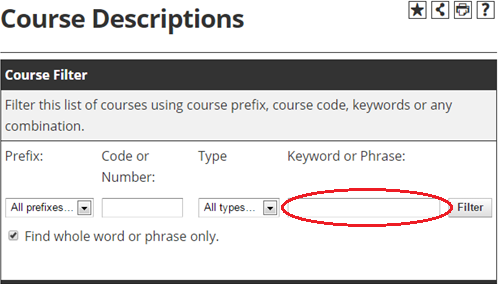
- Under a course description, click on the Class Schedule link for the appropriate term:
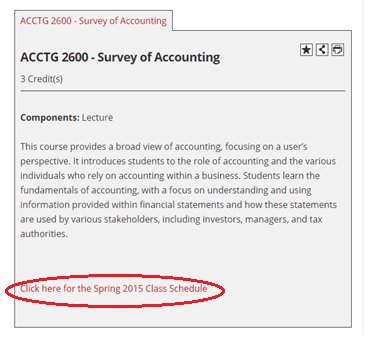
- Write down the 4 or 5-digit course number:
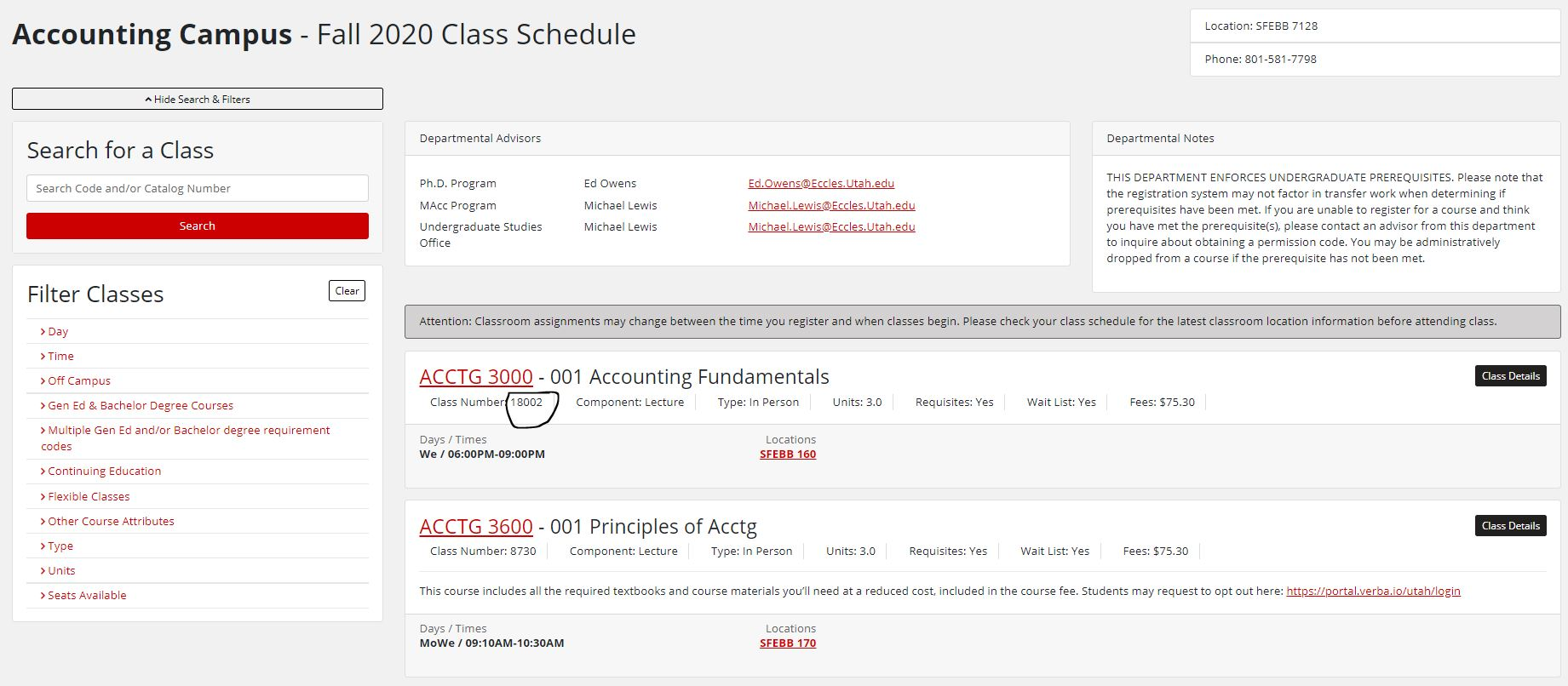
- Search for courses using a keyword:
- Ensure that the courses you are interested in are offered during the term(s) that you will be attending the University of Utah by selecting your term under the Class Schedules heading.
- Add classes to your schedule by clicking on Add Class under Registration
- Instructions on how to add a course (opens to a PDF)
- If you decide you no longer want to take a course, you may drop a course
- Instructions on how to drop a course (opens to a PDF)
Problems with Course Registration
You may be unable to register for some classes for a variety of different reasons. To gain entry to a course that is full and/or requires a prerequisite, you will need to email the academic advisor for the department that is listed on the "Course Registration Information" sheet provided in your Acceptance Packet.
If you are interested in a course that you did not list on your application, then you should contact the academic college where the course originates to determine the appropriate academic advisor to contact.
In your email, clearly state your interest in taking the course, how it will fit into your academic plans, and your academic preparation for the course at your home institution. Whenever you email anyone on campus, please clearly indicate that you are an international exchange student.
If you continue to experience difficulty, please contact the Exchange Team.
Transcripts
At the end of the exchange program, transcripts will be sent to each exchange student's home institution coordinator. The transcript will reflect all the courses a student enrolled in during their time at the University, including non-credit courses and the grades you received. Courses and grades cannot be removed from a transcript.
All exchange students must sign a Transcript Release Form from Learning Abroad in their online application and take care of any "holds" on their account before a transcript can be released.
If you would like to order a transcript for yourself, you can do so in the Student Services Building, window 250, or online.
